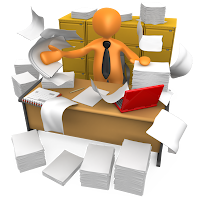In my experience, starting any new initiative is about persuading the hearts and minds of both the Senior Leadership Team (SLT) and the Governors of the school. For some 45 years of innovation in schools I have worked as 'an evangelist' in not only costing out the necessary investment (cost of resources and service support, teacher preparation, availability of equipment and time for student access etc) but also the presentation of the innovation so that all stakeholders (including school leaders, governors, parents and students) should catch the vision, feel inspired and motivated enough to ensure success.
 |
| Click to view |
With Paul Denny's kind permission I have modified the above PowerPoint in order to present to the SLT of any Secondary school. I have not included any narration apart from a few additional textual explanations. Please let me know your thoughts.

 Click to play
Click to play